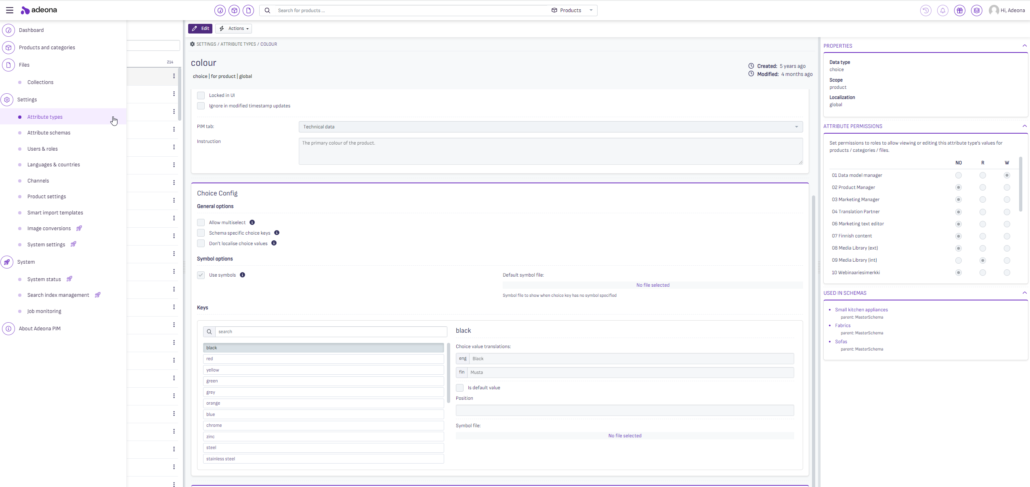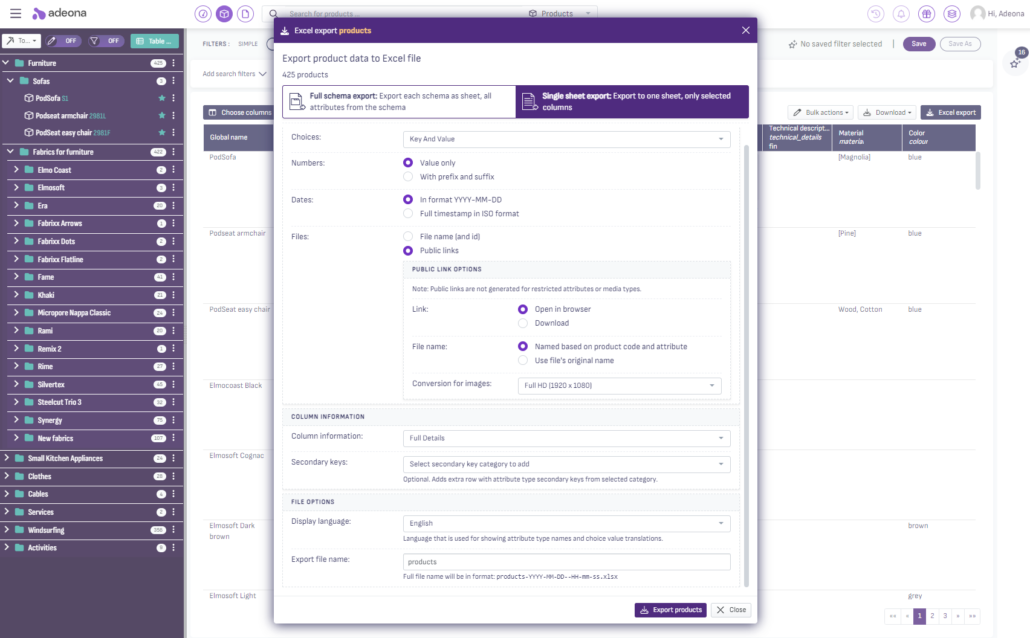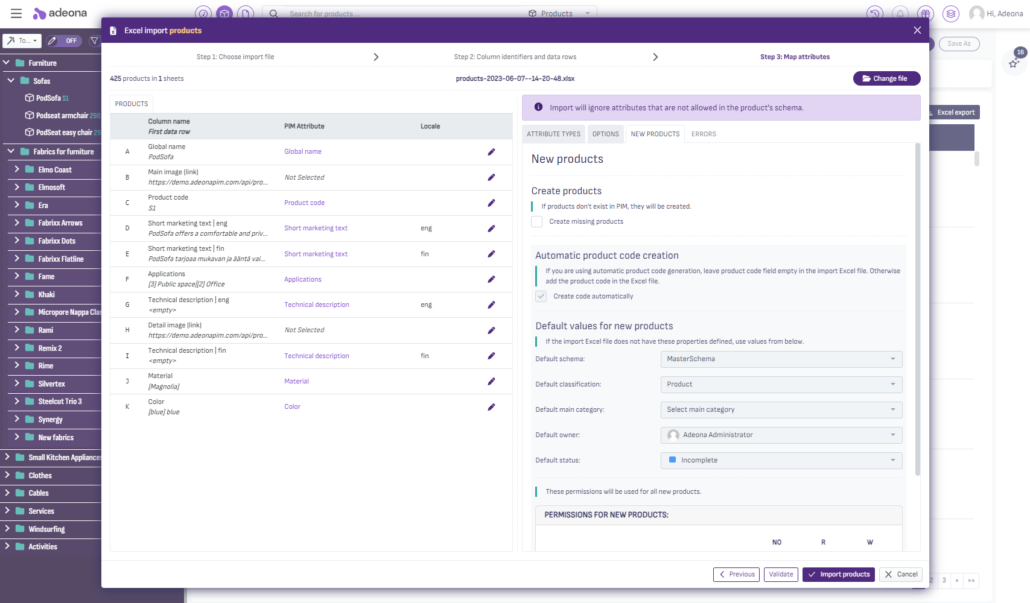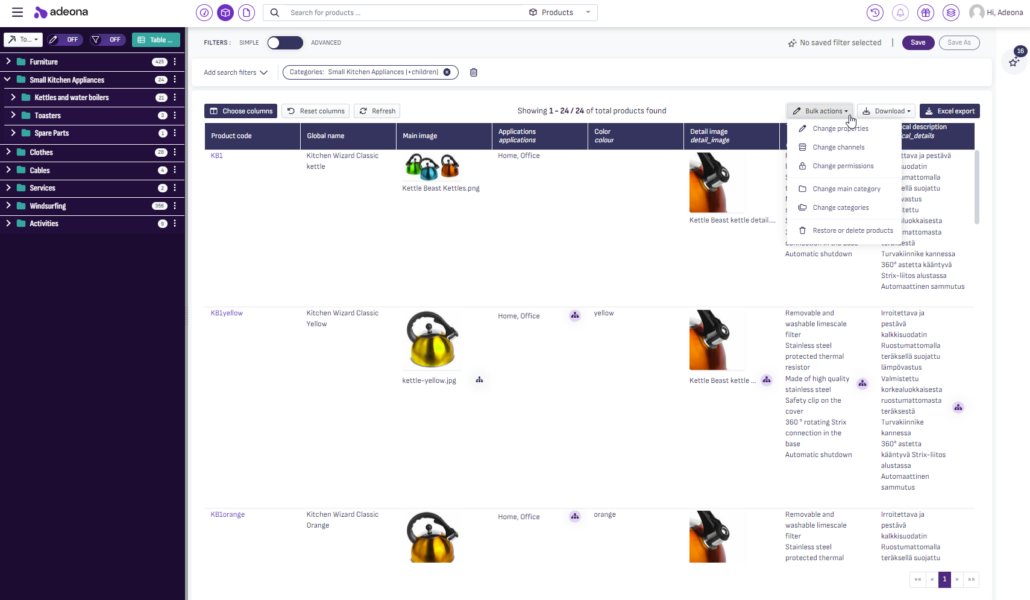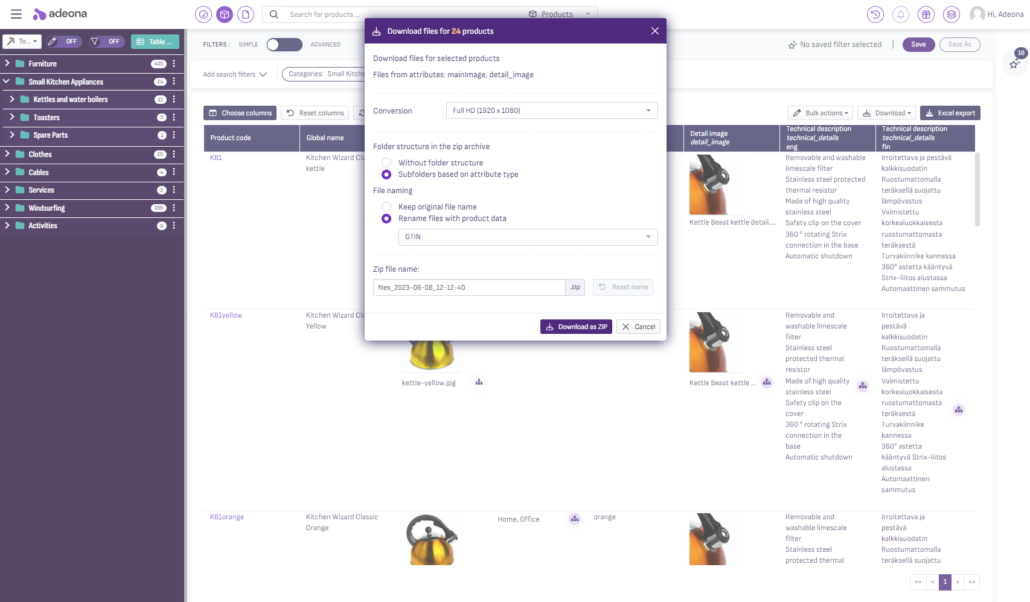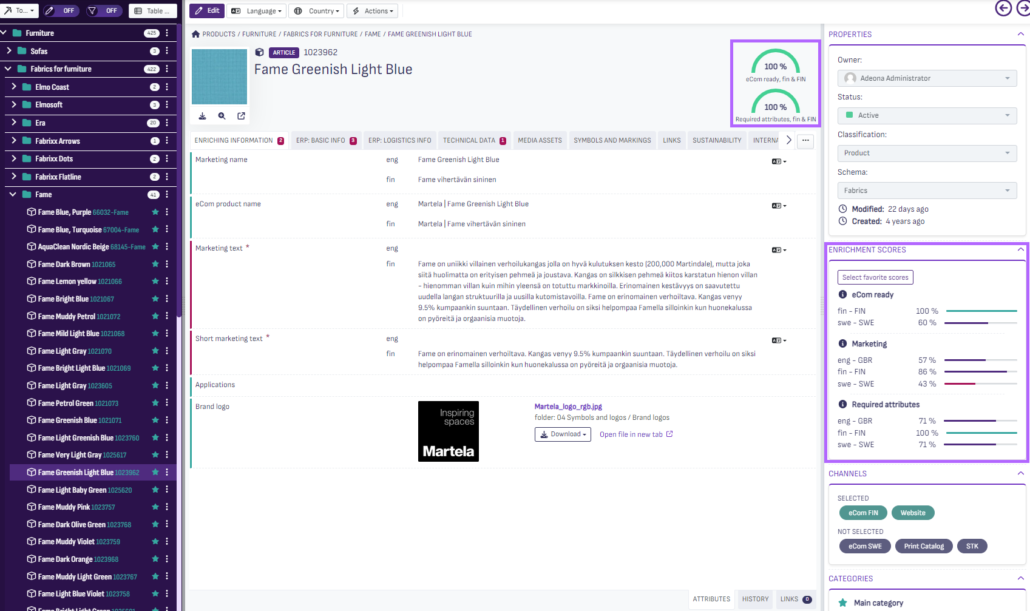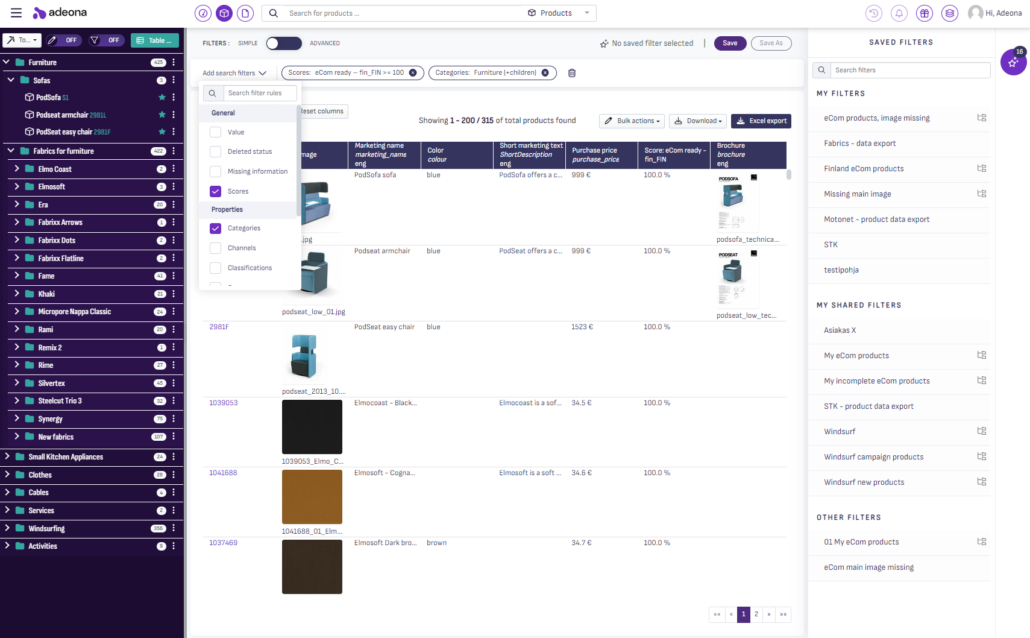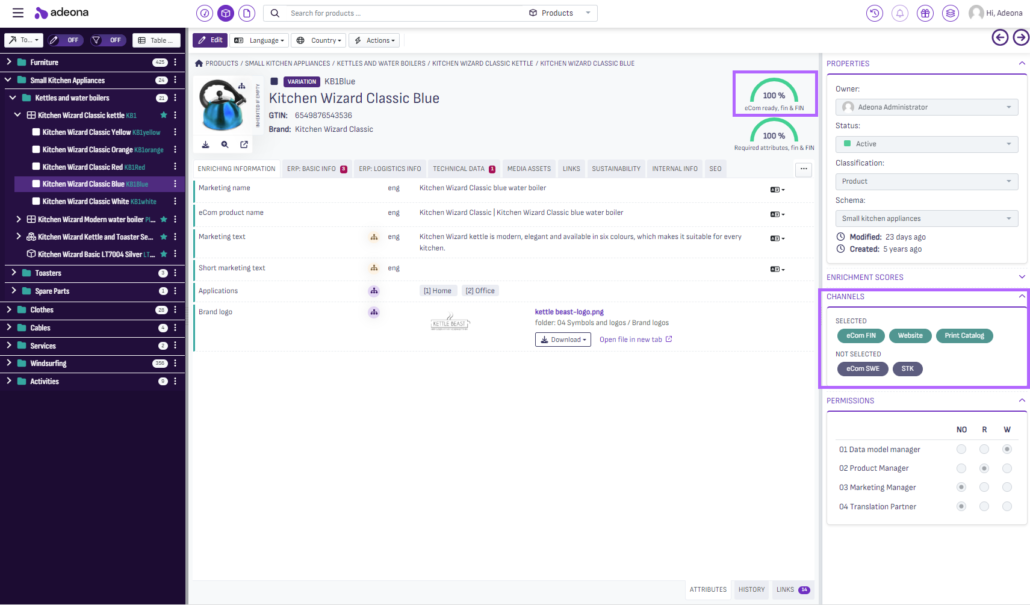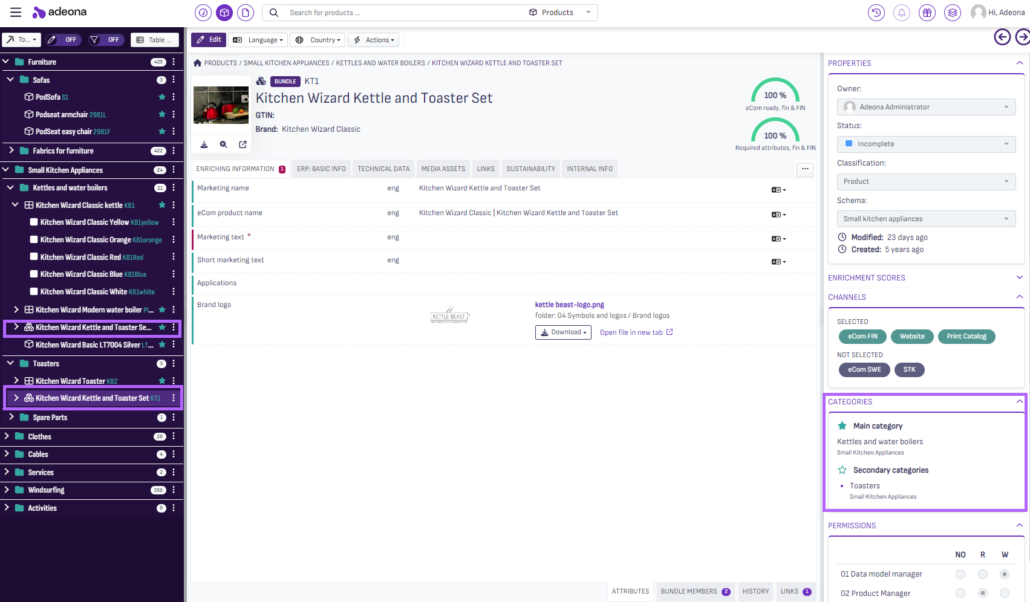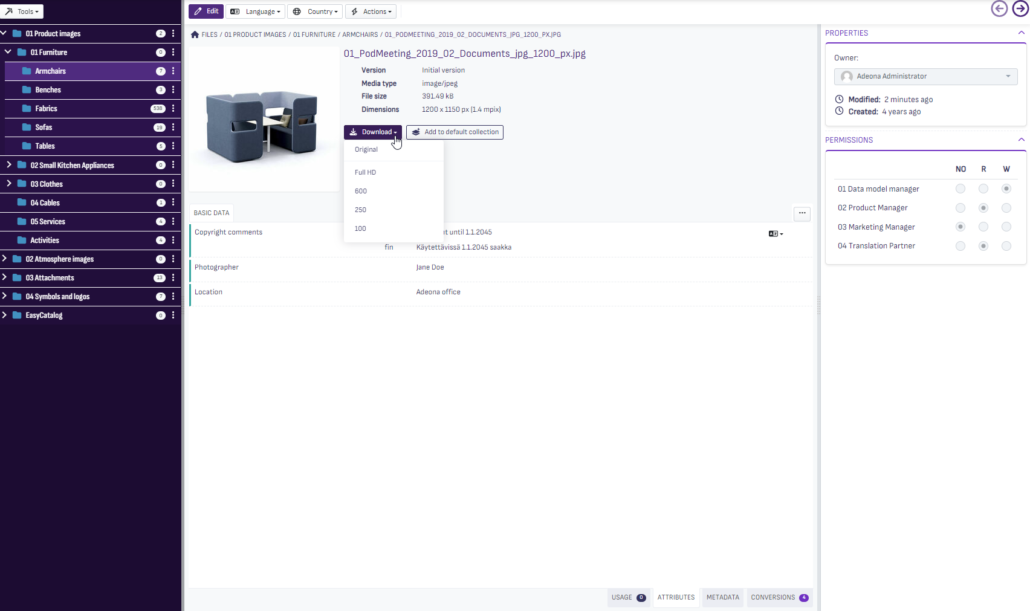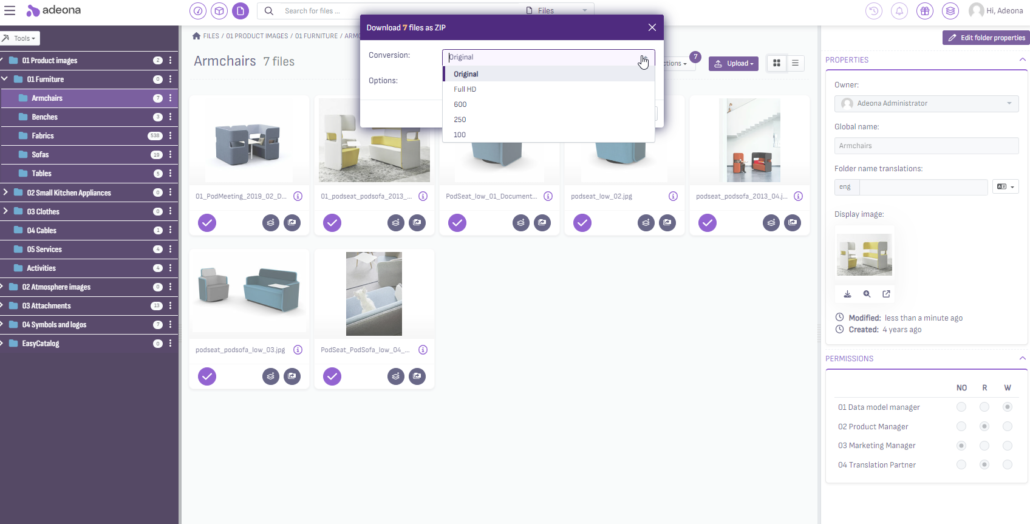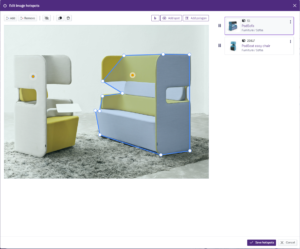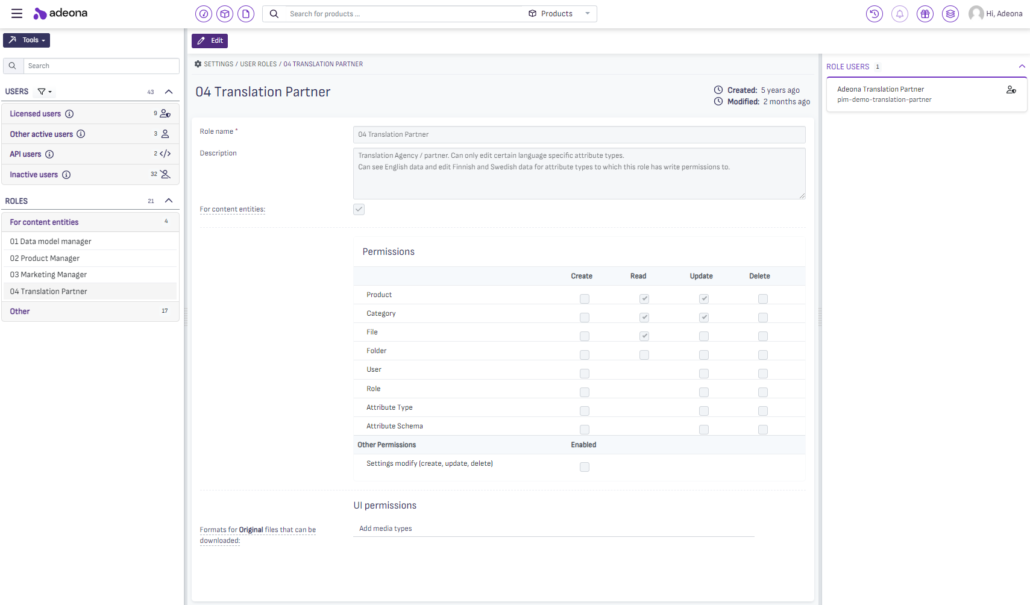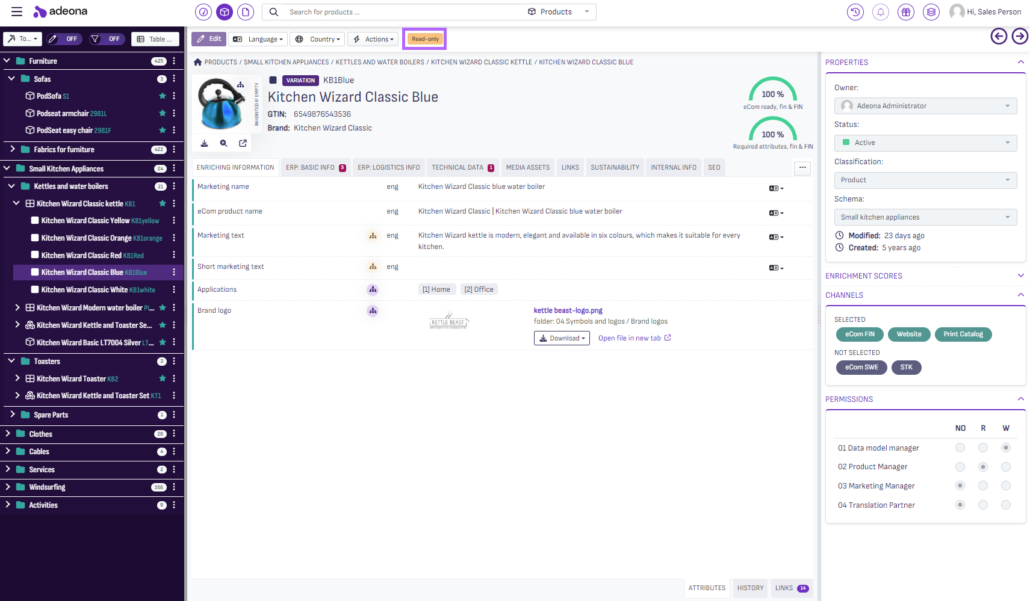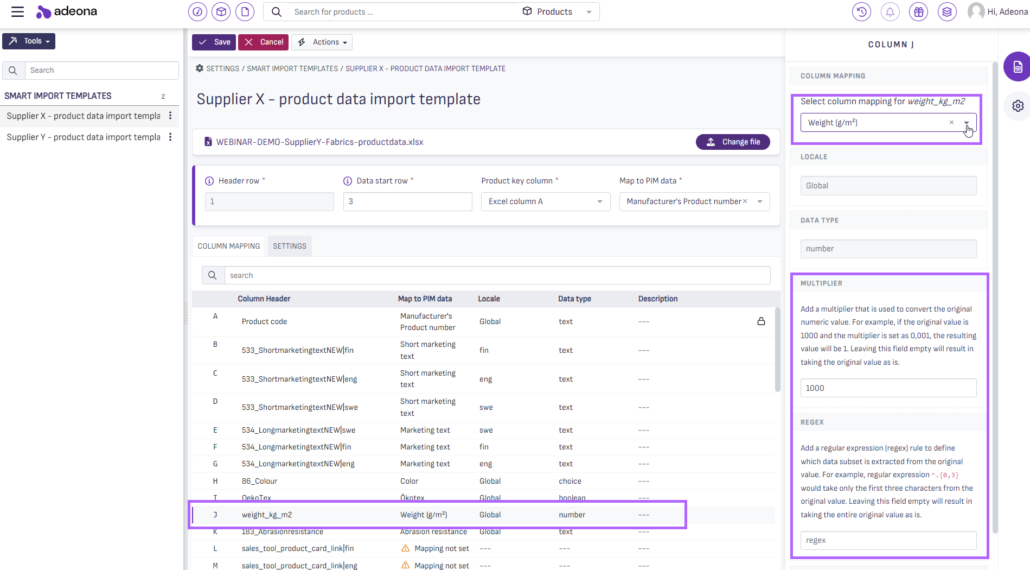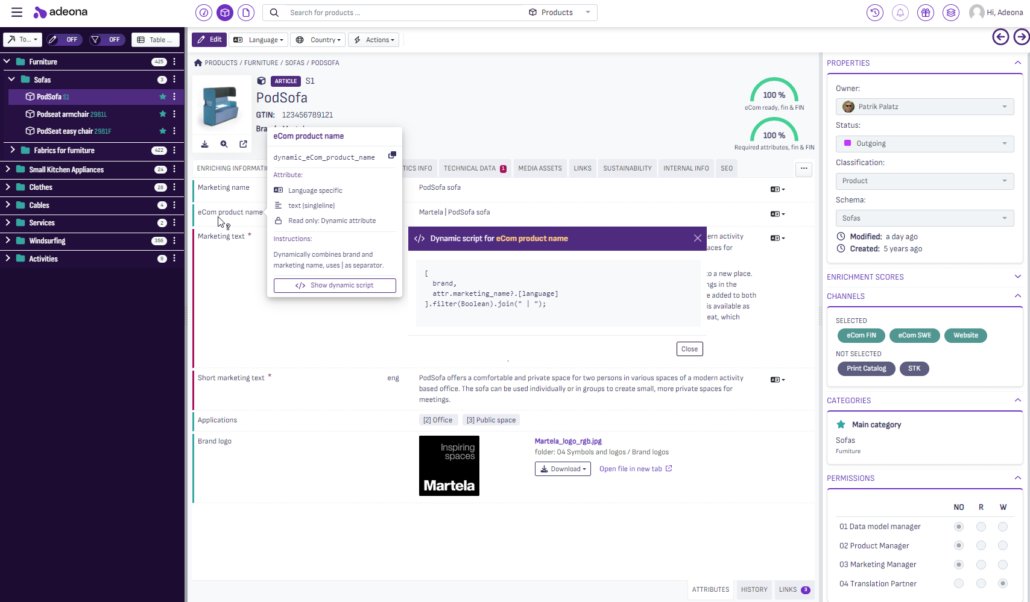The Adeona PIM system is constantly evolving. On average, updates are released every two to three months , and most of the new features are automatically available to everyone. From time to time we also publish additional features that can be turned on separately.
Separate additional modules can also be connected to Adeona PIM, which enhance, for example, the automated publication of sales and marketing materials or the distribution of digital materials. Additional modules can be activated as needed.
We develop Adeona to meet the needs of our users. That's why we listen to development wishes and ideas with a sensitive ear. Through our user community Adeona Community, you can participate, influence and stay up-to-date on the roadmap of future product features.
Adeona PIM standard features
These features are automatically available to all Adeona PIM users. New features are constantly being developed also based on user feedback.
Configurable data model - PIM administrators can manage PIM settings themselves
Adeona PIM is a software-ready solution. During implementation, it is configured to meet the usage needs: attributes, product data models, product categories, roles, users, publication channels and other settings are created.
Administrators can manage the data model and settings directly in the user interface of the PIM system.This way, the development of product information management and related processes are at your fingertips, and you don't have to buy consulting or coding for every little thing. Of course, we are happy to help and, if necessary, we will also make changes to the data model in a controlled manner.
We train the main users so that they can independently maintain PIM as much as possible. We also support in more demanding entities in choosing and implementing the most sustainable, perceived best operating methods.
Powerful mass editing functions and Excel export and import
Adeona PIM has powerful mass editing functions for downloading products, categories and files and maintaining the data model.
In PIM's Table view, you can filter products and select the attributes to display. Product information can be exported to an Excel file either only for the selected attributes or with complete product information. Data can be edited in Excel, and the same Excel can be easily brought back to PIM with the import wizard. The values of category attributes can also be updated using Excel editing.
In addition to Excel functions, you can modify, for example, product groupings, publication channels, spaces or classifications with the mass change tool. You can also easily download files from or to PIM with mass upload functions.
There is also an Excel editing option for all data model management and maintenance: for example, new attributes can be created or updated with Excel.
Enrichment and readiness monitoring with precisely defined metrics
Configurable degree of enrichment meters enable the monitoring of the degree of enrichment with exactly those meters that are important at any given time. For example, the metrics can be defined separately for Finland's and Sweden's e-commerce readiness or the enrichment level of mandatory technical data.
Enrichment meters can be used to control and monitor the enrichment of products. You can manage the settings of the meters yourself in the Adeona PIM management interface, and there can be an unlimited number of them.
Very extensive filtering and search functions
Adeona PIM offers users extensive and efficient search functions. Products can be filtered by different search factors both in the user interface and through the API interface, e.g. in integrations.
Frequently used search queries can be saved and also distributed to other PIM user groups.
More advanced users can create very detailed search rules using, for example, logical operators (AND, OR) and regular expressions.
Search results can be imported into Excel for editing. Alternatively, data can be updated directly in the search results view using the mass change features.
Control of publication channels, categorization and selection management
In the settings of Adeona PIM, you can define exactly the publication channels you want, for example an online store, a printed product catalog or a product section of a website.
Typically, publishing channels always define a selection, but they can be used more creatively, for example to describe which products are part of the spring campaign or a certain customer's selection this year. It's easy to add or remove channels if necessary through PIM's settings management.
If you wish, you can define readiness indicators for publication channels, with which you can monitor the degree of enrichment per publication channel.
Products can belong to one or more categories in the hierarchy tree, and the system does not limit the number of categories or category levels. If necessary, there can also be several hierarchies. Product grouping and hierarchy tree can be managed with mass change tools or individually per product.
Digital asset management (DAM)
Managing images and other files is easy in Adeona PIM. You can store any files in Adeona PIM and then link them to products and categories.
Files can be comprehensively managed throughout the product life cycle: from product images, certificates and measurement or installation instructions to warranty, maintenance and recycling instructions.
PIM's automation also helps with data management:
- Only high-resolution versions of the images are stored in Adeona, and PIM automatically creates versions of different sizes for e.g. web pages.
- Automatic file linking logic reduces manual work. In Adeona PIM, you can define rules by which each file type is linked to the right products or categories, for example based on the file name.
Pictures and media can also be shared with external users via the Adeona Media Bank add-on module or PIM's user interface with restricted access. PIM's files can also be shared with direct, public download links to, for example, customers' purchasing systems or product databases, in which case there is no need to transfer physical files.
With the Image Hotspots function, you can define areas or points in PIM's image files and link them to products.When the user clicks on a hotspot area in an image on the website or in the store, the specified product link is activated.
Flexible user and role management
Adeona PIM's versatile user management allows you to define access rights exactly as needed.
For example, the product manager can be given visibility only to his own products; on the other hand, the translation partner can only be allowed to update a certain language version and certain product attributes.
Access rights can be granted not only to products but also to files, and thus allow, for example, an advertising agency partner to access some PIM files and folders without the partner being able to see other PIM product information.
Only users who can edit PIM data need a license. Free reading user rights should be distributed within the company to everyone who needs product information.
As an additional feature, you can enable PIM login with a Microsoft ID linked to the company's AD system (Active Directory). In this case, users' PIM rights can be managed directly through AD.
Adeona PIM additional features
These features are additional features that can be turned on separately.
Smart import - automates product information updates from materials from numerous different suppliers
With the Smart import additional feature, you can define Excel import templates that can be used to automate product data updates to Adeona PIM for example, from Excel data from numerous different suppliers.
The main benefits of Smart Import:
- For example, supplier data can be assigned to Adeona PIM field identifiers and define the necessary transformations for the data (for example, unit transformations in dimensions, such as g → kg)
- The source file does not have to contain the Adeona PIM product code, but any unique identifier that can be used to match the product information to the correct product can be used as a connecting factor (e.g. GTIN code or electricity number)
- Smart Import can also be fully automated if desired so that materials are read into PIM in a scheduled manner from the SFTP folder.
Dynamic attributes
In certain situations, you want the value of the product's attribute to be determined dynamically based on the values of other fields or according to a specific calculation formula.
For example
- The language-versioned name of the product in the online store = [Product brand] | [Product name - if there is no product name specified in any language, use the English name] [Pack size]
- Weight (kg) = Weight (g) /1000
- Package volume = Package height x Package width x Package depth
- Calculation of technical properties such as resistance or inductance based on other technical attributes
The dynamic attributes of Adeona PIM can be used to define the rules for the formation of different values. Whenever the values of the attributes included in the build rule change, the values of the dynamic attribute type are recalculated and updated automatically.
Documented REST API interface and integrations
The Adeona REST API interface enables integrations and publishing to all necessary channels. Access rights can be granted or limited as needed.
The Search API enables efficient search queries and updates of only changed data in integrations
Adeona PIM's Search API is an efficient way to retrieve product information, for example, to use a web service in integration. Our API documentation provides clear examples and best practices for this.
The search index used in the background enables quick searches, and the transfer of even large data masses is efficient. In the search, it is also easy to limit what information about the products the search returns, and pick up only the changed products (so-called delta-based integration). In this way, the integration becomes even more efficient, when unnecessary information does not have to be processed.