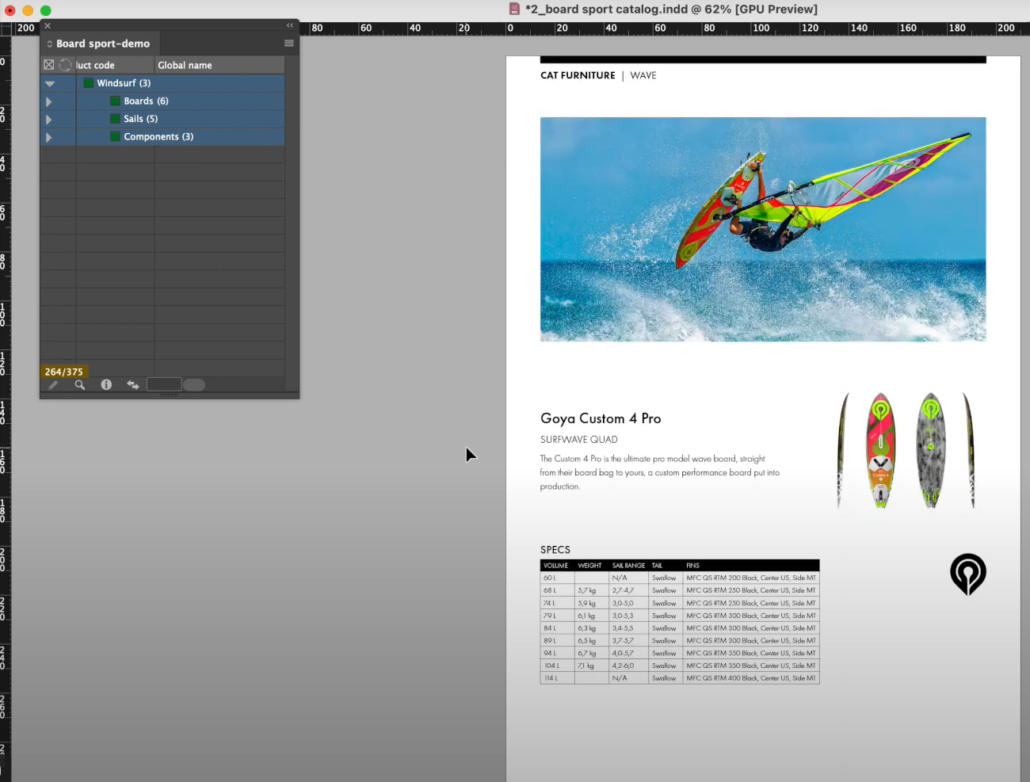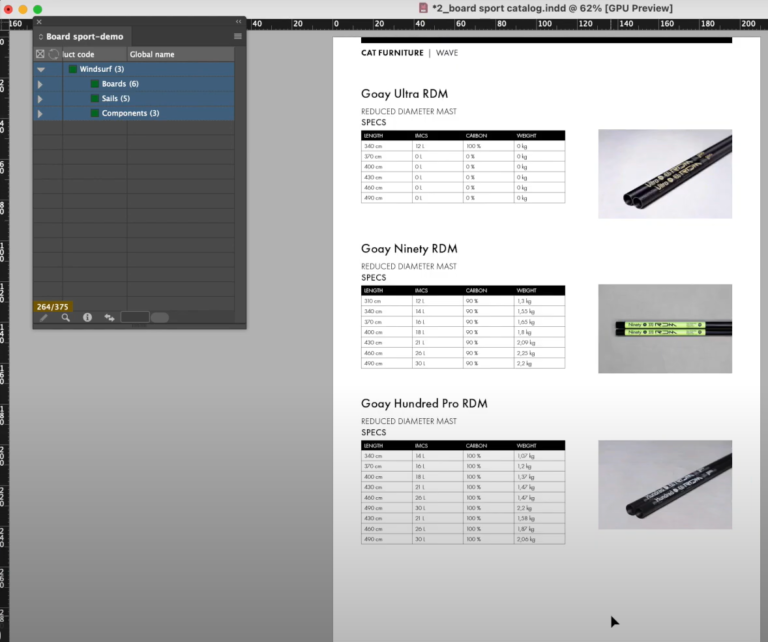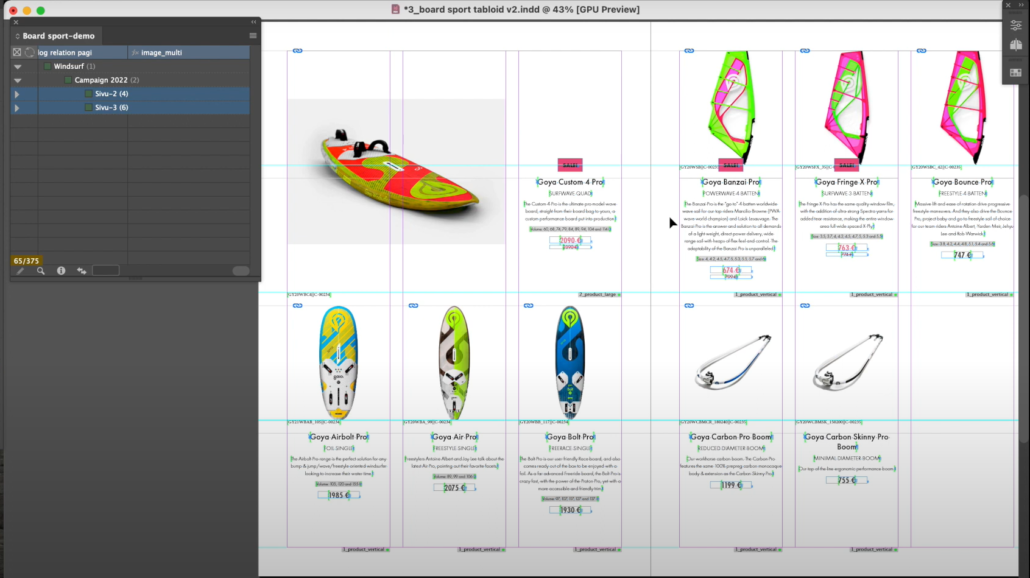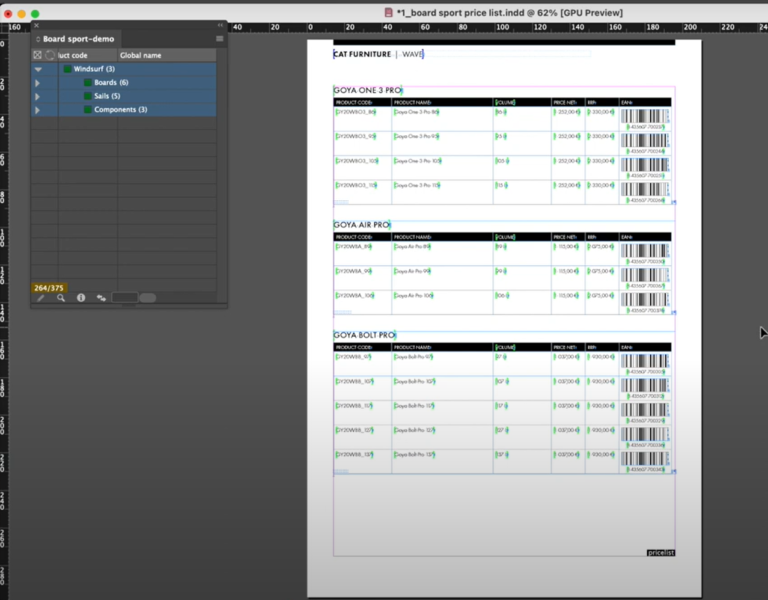Separate additional modules can also be connected to Adeona PIM, which, for example, enhance the automated publication of sales and marketing materials or the distribution of digital materials. Additional modules can be activated as needed.
Adeona Sales Tool - boosts product marketing with publication automation
Adeona Sales Tool is an easy-to-use, browser-based tool for the automated production of sales and marketing materials containing brand-specific product content.
Up to half of salespeople's working time is easily spent working on offers and Excels for customers, while marketing spends a significant part of its time polishing the layout of materials. With Adeona Sales Tool, you can automate the production of product-oriented materials and free up time for more productive work. Salespeople and customer representatives can create up-to-date publications themselves without the marketing department having to do hours of manual work.
With Sales Tool, you produce publications in all the most common Office formats, e.g. PDF, PPT or Excel. The content and appearance of the publication is always adapted to your needs. Customer-specific prices can also be imported into Sales Tool publications: directly from the ERP system, if the prices are available via the API interface, or from e.g. an Excel file.
Examples of Sales Tool publications:
- Illustrated PDF offer attachment
- Price list or brochure
- Product cards
- Various Excel price lists and product listings
- Store materials, e.g. shelf edge labels or price tags
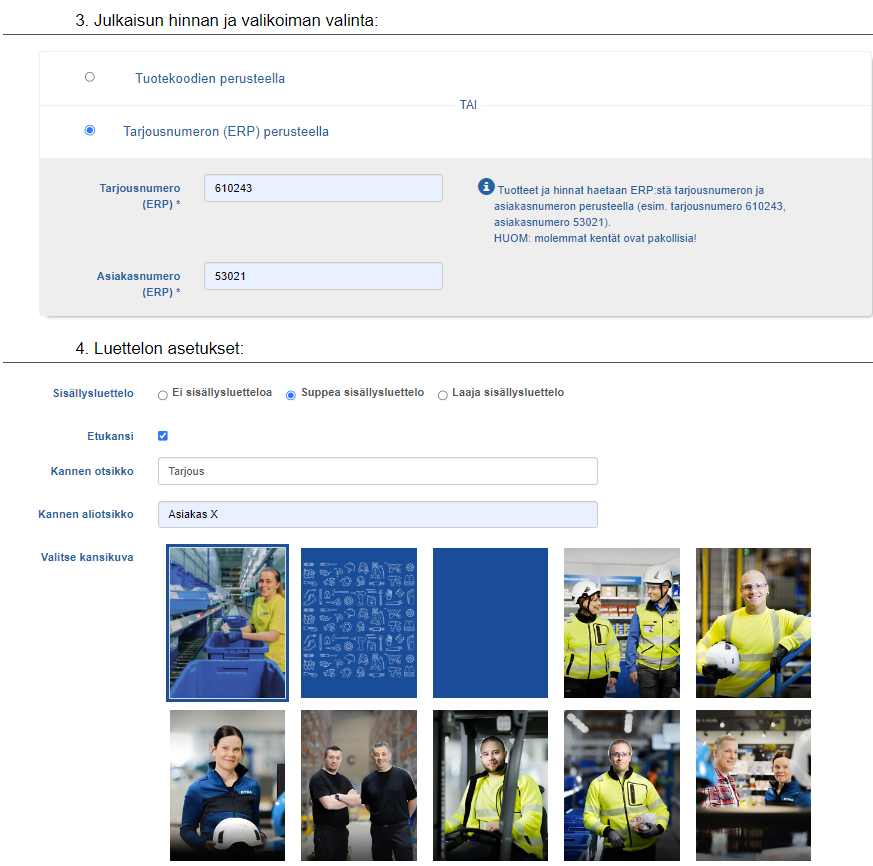
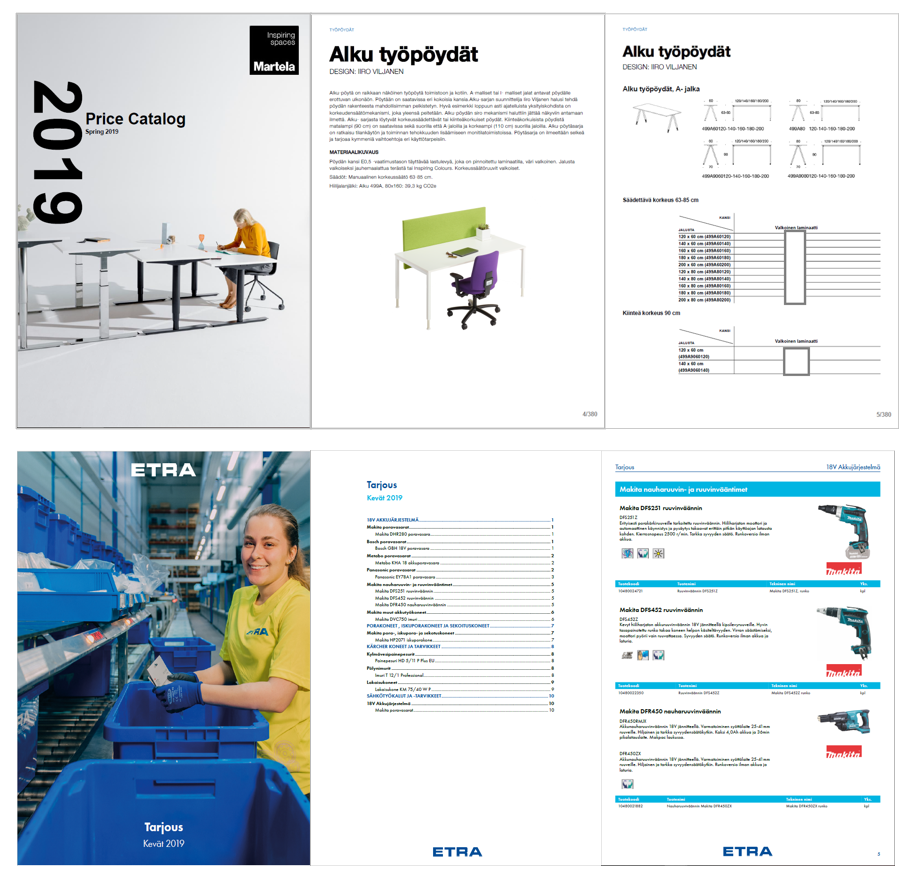
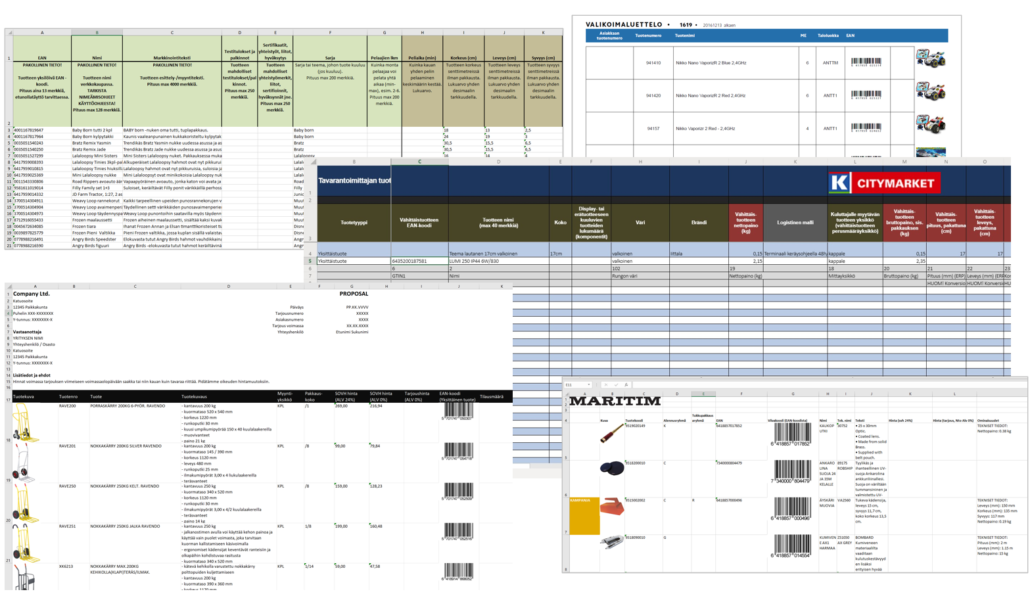

With the Adeona Media Bank add-on module, you share the digital materials stored in Adeona PIM to all stakeholders
Through the Adeona Media Bank module, you can effortlessly share all images and other digital materials stored in Adeona PIM to all stakeholders. Its user interface is intuitive and has good search and filtering functions.Adeona Media Bank is mobile-optimized, so it is easy to use anywhere and on any device.
The appearance of Adeona Media Bank can be personalized to match the corporate image, which strengthens the company's brand image. You can also get your own name address for the service. Logged-in users can be assigned different roles to provide them with access to the most relevant materials. It is also possible to share content with non-logged in stakeholders.
Adeona Media Bank is an integral part of Adeona PIM, and no separate integrations are required for it.
Read more about Media Bank: Sharing media content is easier with Adeona Media Bank or watch the video: How to PIM: Adeona Media Bank
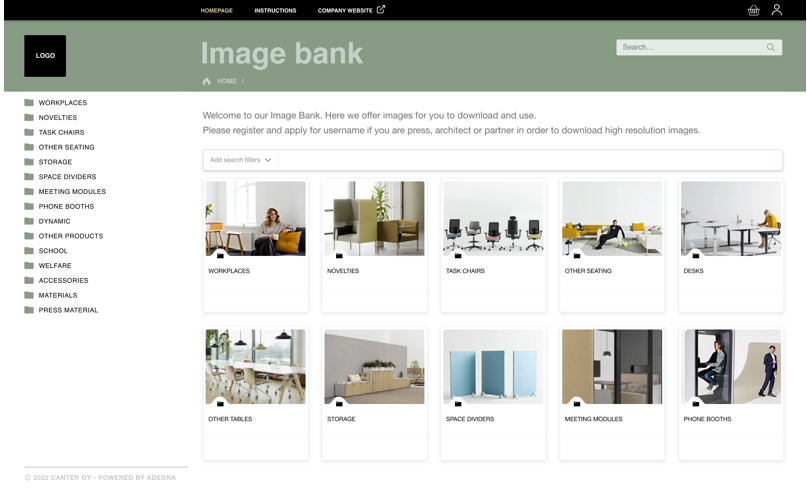
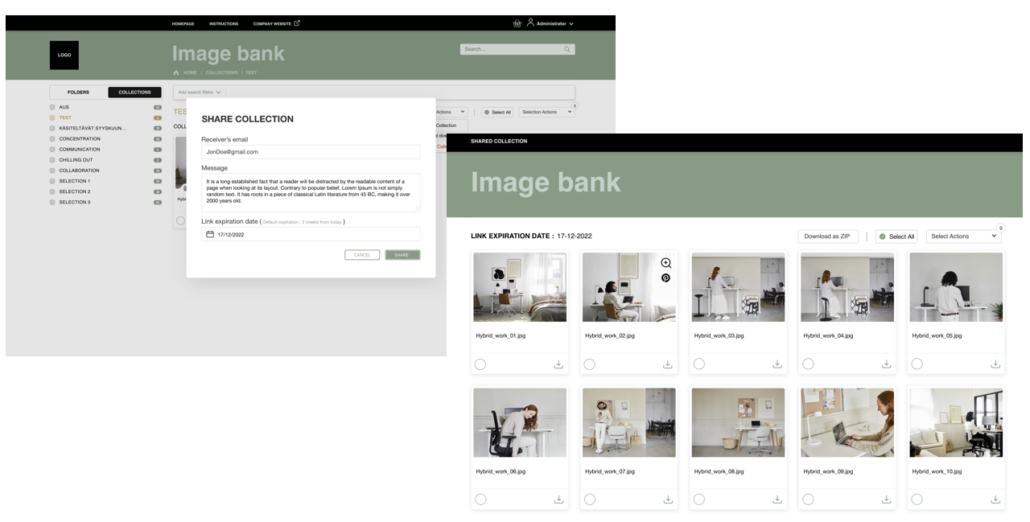
PDF product cards that automatically fold on the fly
With the Adeona Product Card Creator add-on module, you can automate the production of PDF product cards or datasheets.
For product cards, a publication template is defined, in which places and positions for PIM data are defined (e.g. image, description text, table of technical data, etc.).
The product card can be downloaded via standard URL addresses, where the key is the product code and the language in which you want to download the product card.
Product card links can be used, for example, in an online store or website. When the link is clicked, the folding service receives a request to fold the card of that product with up-to-date PIM information. From the user's point of view, clicking on the "Download product card" link opens a finished product card in PDF format.
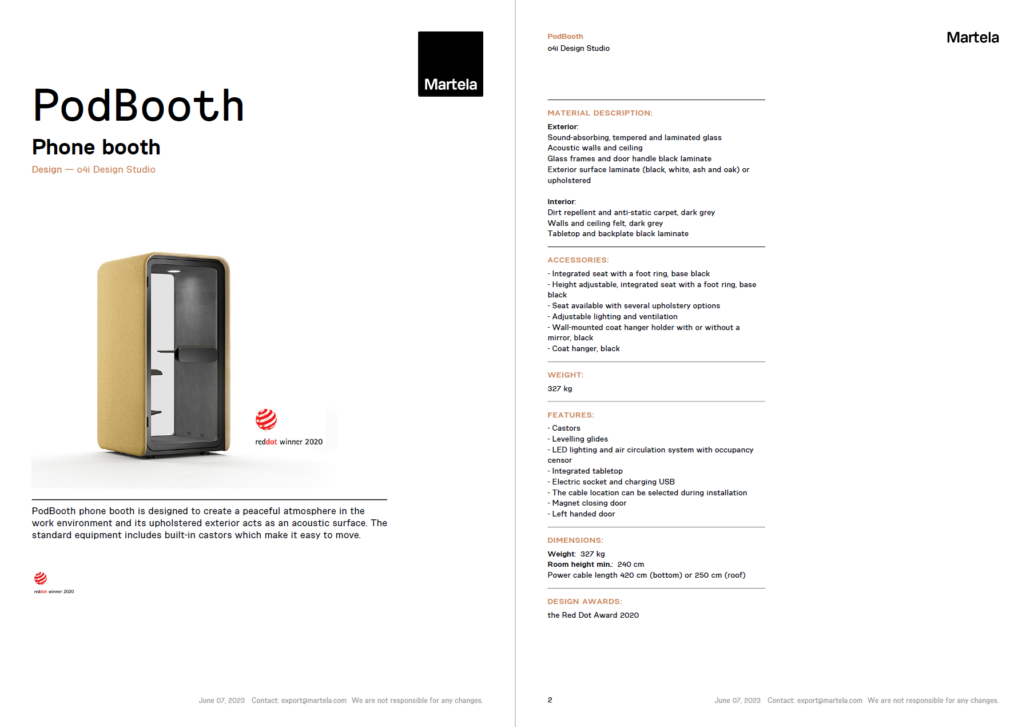


With the EasyCatalog InDesign connector, you get Adeona PIM information for InDesign layout
EasyCatalog is an InDesign publishing automation software that helps automate and streamline the publishing of product-oriented catalogs and lists with Adobe InDesign.
Adeona PIM has a ready-made connector with which you can use the PIM information for the EasyCatalog InDesign folding automation tool. The folding material is fully editable in InDesign, but the connection to PIM remains, and you can always update the product information from PIM to folding if necessary.