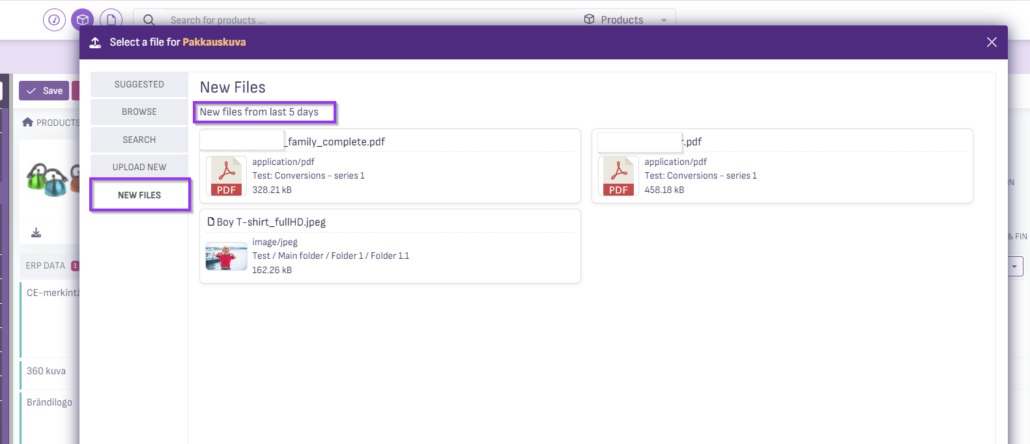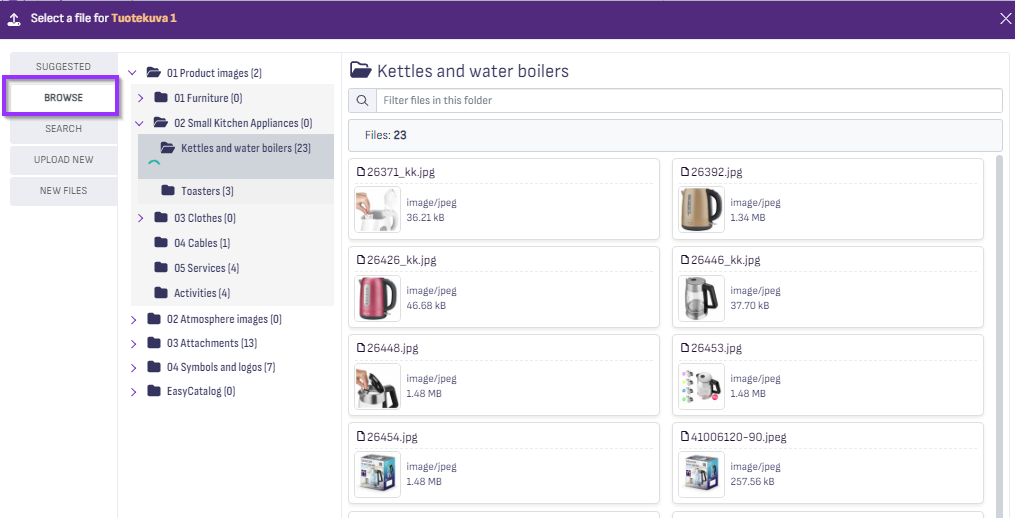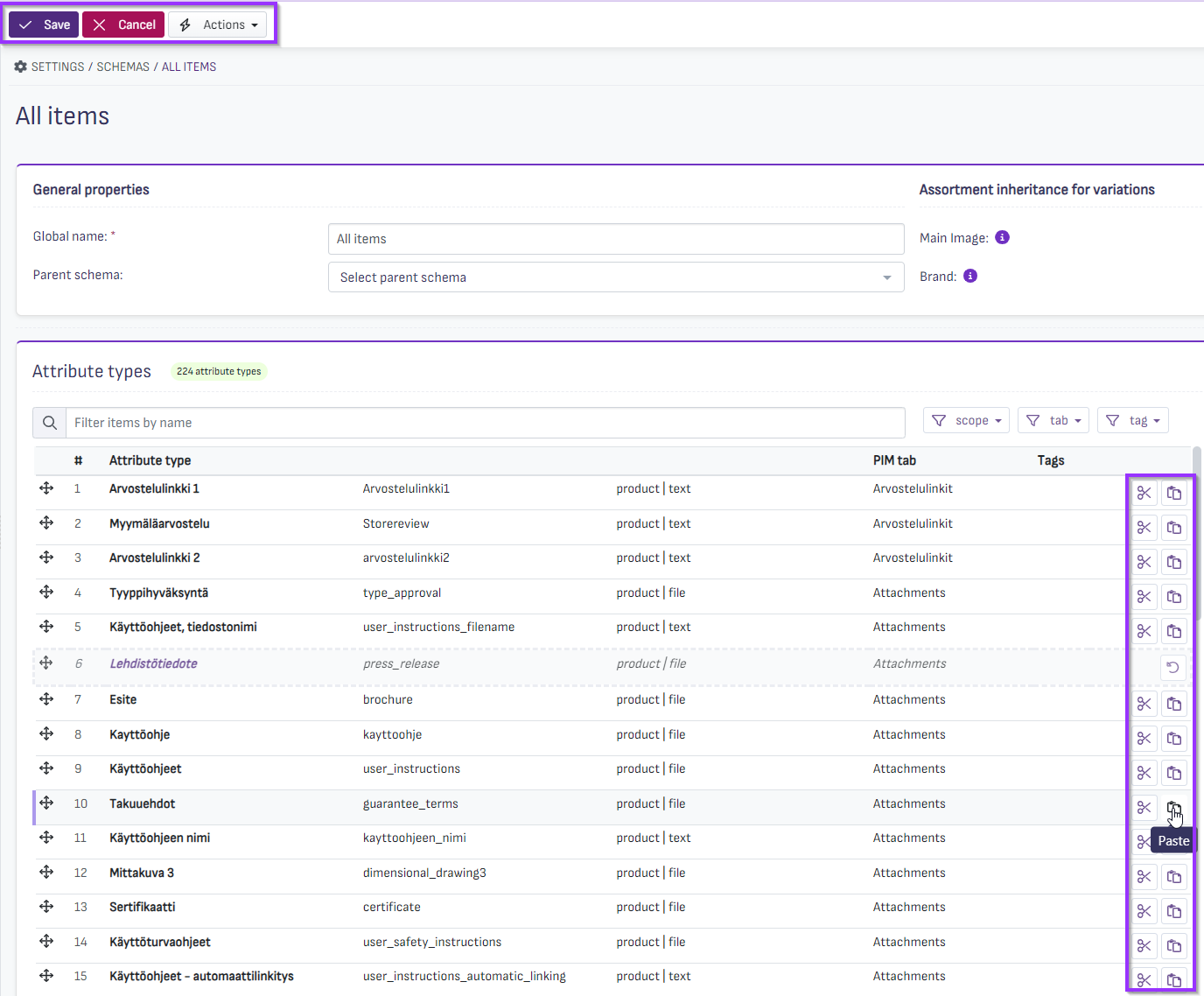The changes in the update do not affect the use of the Adeona PIM REST API interface. The version update therefore does not bring API changes that would affect, for example, the functionality of online store integrations.
Product/category editor view: ability to filter attributes
One of the main new features in this version update is the added ability to filter the attributes displayed in the product/category editor according to selected criteria. The user can choose whether he wants to see in the view, for example, only those attributes that are defined as mandatory by the schema and for which a value is missing, or whether he wants to see in the view, for example, only those attributes for which a value has been completed.
If enrichment score meters are defined in Adeona PIM, the user can filter the attribute view using the attribute selection used in the meters. You can combine filters and filter to display e.g. the attributes of a certain enrichment meter that have a missing value.
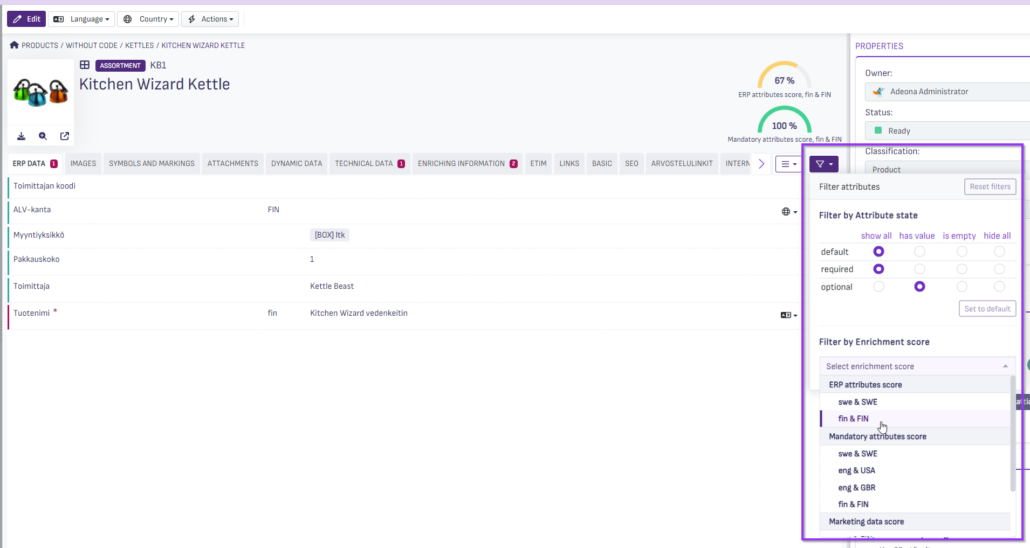
Product/Category Editor View: Added quick navigation menu to Tab tabs
In addition to the attribute filtering option, in the product editor view it is now possible to select the desired Tab tab from the menu and go directly to the selected tab. This improvement is especially useful in those Adeona PIM environments where the attributes are spread over several different tabs so that not all tabs are visible in the editor view.
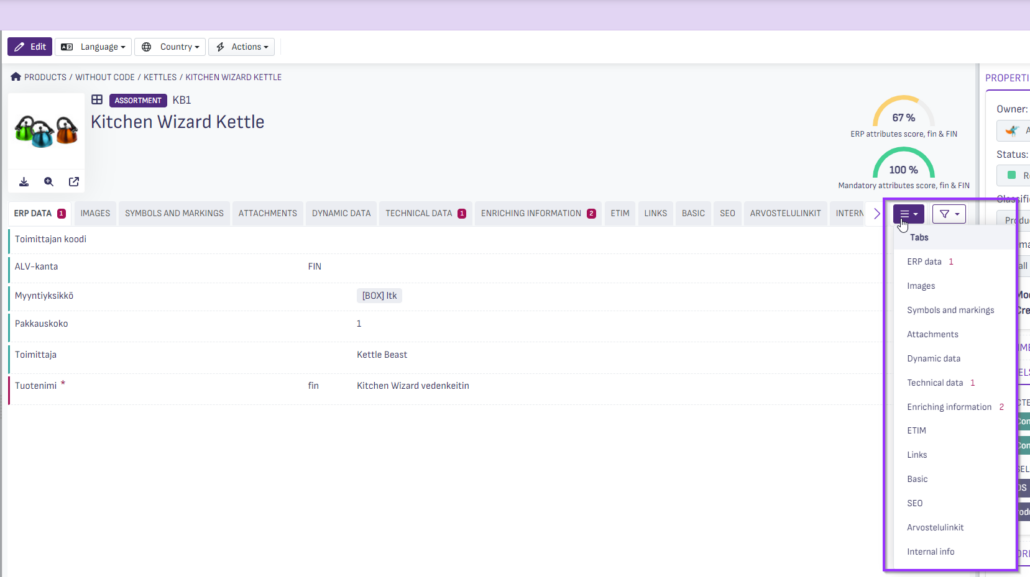
New columns for Table View
In the Table View view, it is now possible to select the created and modified timestamps of the product as a column, as well as the Assortment (i.e. parent product) for the variation product. This information can also be exported to Excel if you select the "Single sheet export" option.
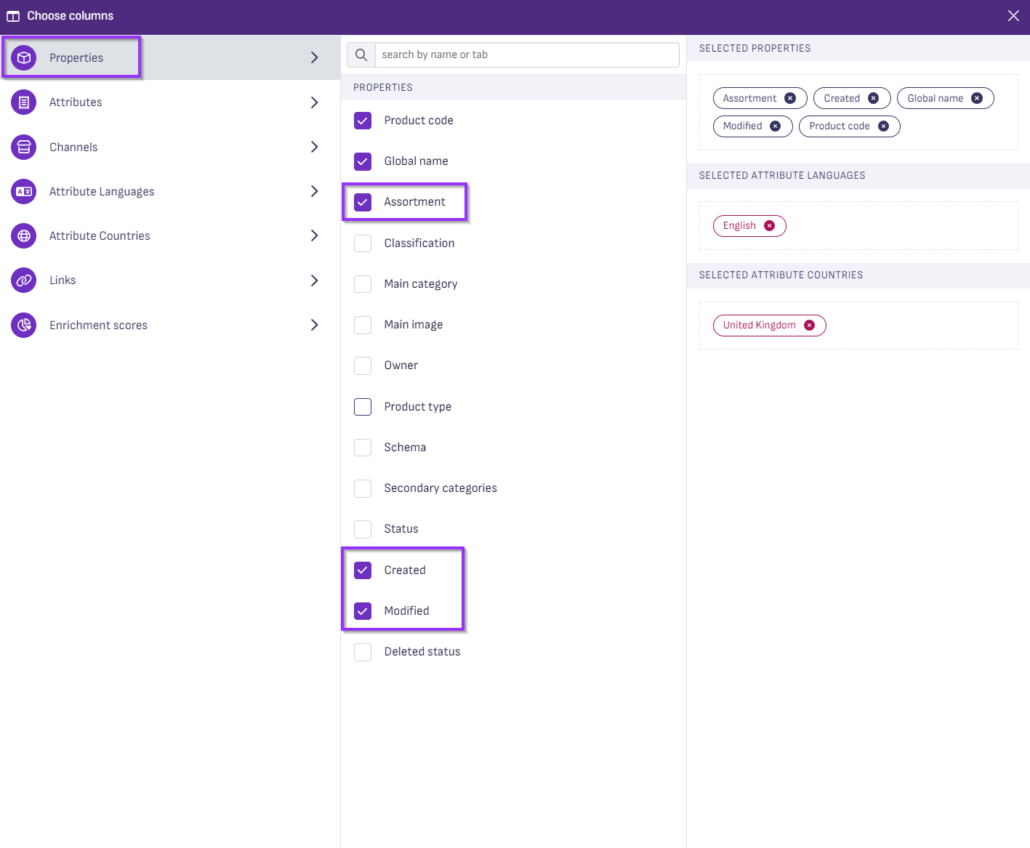

Improvements to the schema editor's attribute search and attribute arrangement
After the version update, the user can search for an attribute using a word search in the schema editor or filter attributes based on their scope (product/category), PIM tab or attribute tag. Attributes can now be arranged in the schema editor not only with the drag & drop function, but also with the cut & paste function.
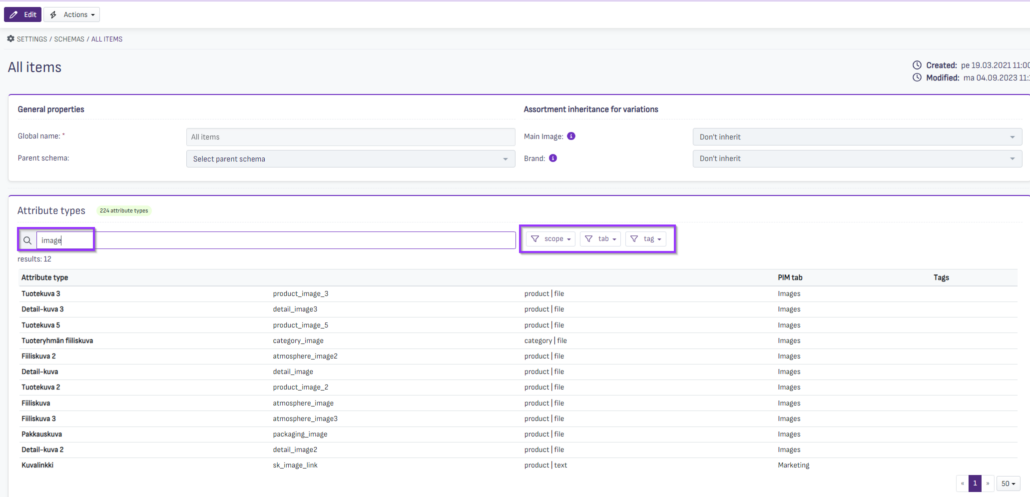
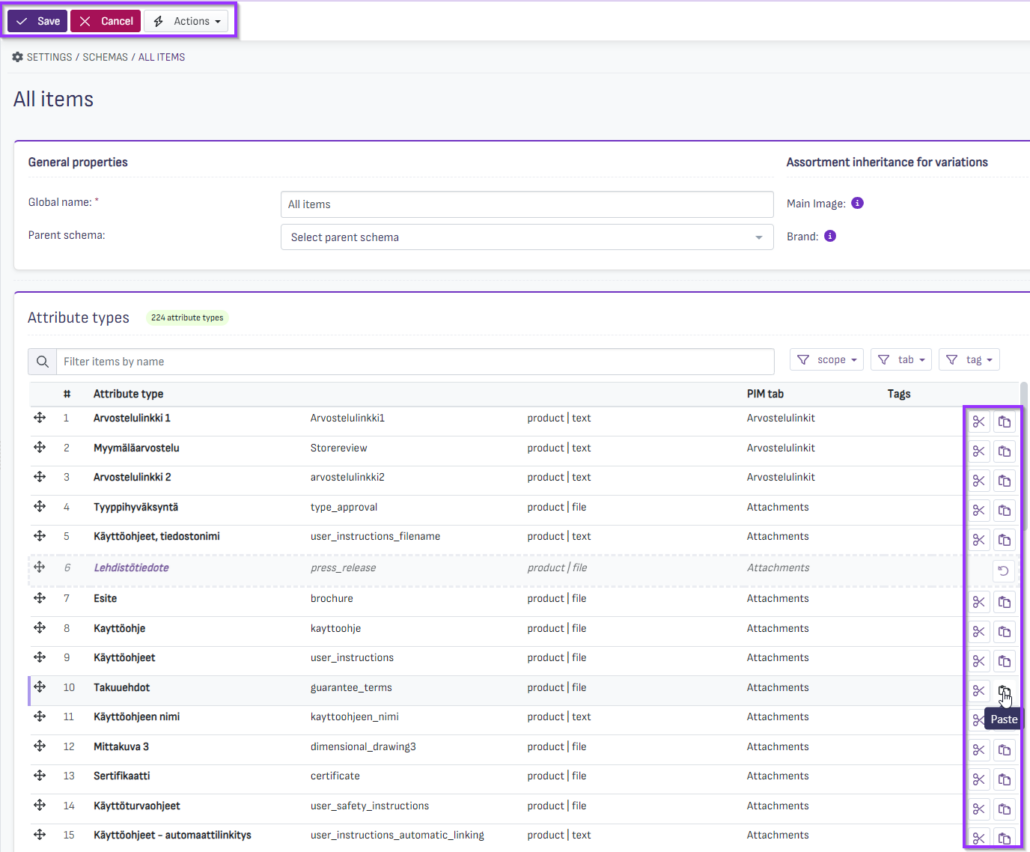
Improvements to file linking in the product editor view
Two improvements have been made to adding files in the product editor view:
- New New files tab
- The most recent files added to the Files section within five days are displayed in this view.
- The default folder for the Browse tab
- If the file attribute has been assigned a default upload folder id ("Default upload folder id") in the management of attribute types, this view displays by default the files contained in the folder.