Table view: download and rename files in zip package
The most important new feature in this release is the ability to download product files to a zip package via the new Download menu in the Table view.
When downloading, the files can also be renamed with, for example, the product code, GTIN code or some other global text attribute of the product.
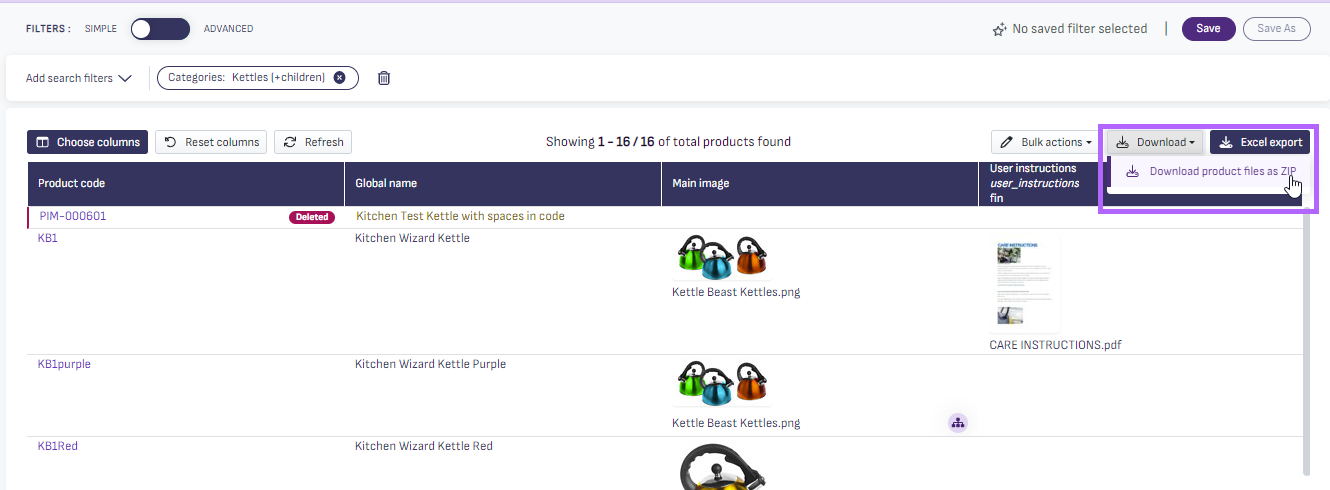
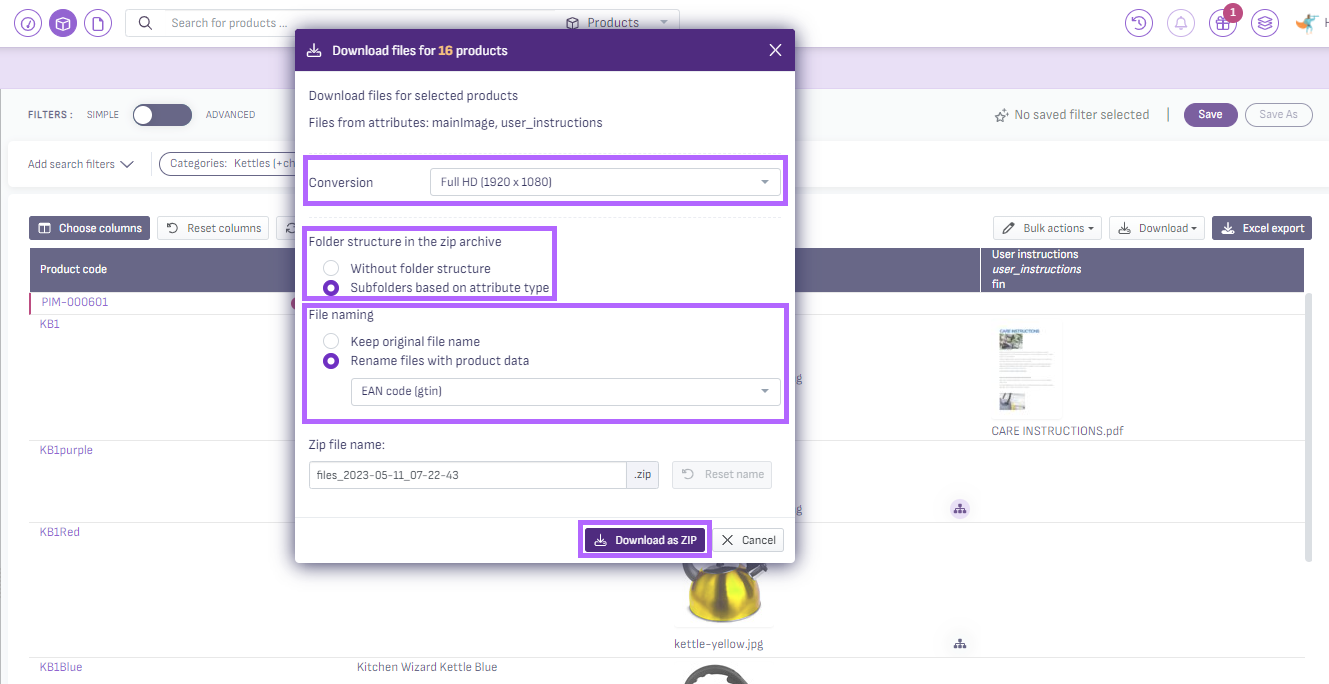
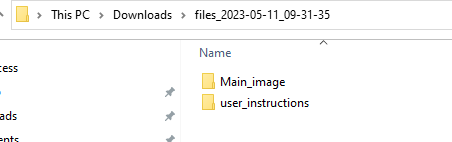
Public file download links: option to use original file name instead of product code + attribute based naming
Previously, files downloaded from public file links exported via Table view were automatically named based on the product code, attribute and selected conversion, e.g. "productCode_mainImage_Full HD.jpeg".
Now you can also choose to use the original file name for files downloaded via public file download links.
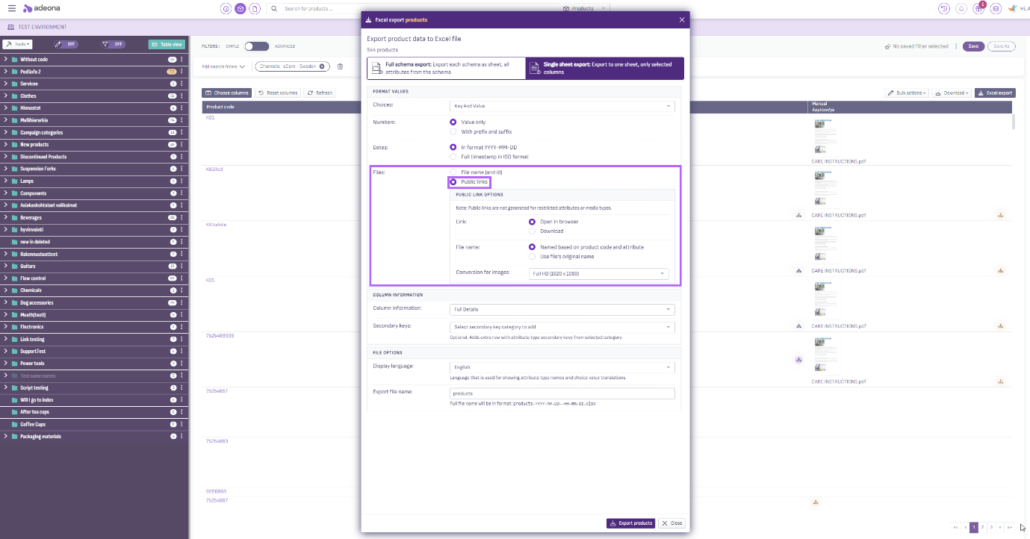
Product and category editing page: opens the file related to the product in a new tab
In the future, you can open the file related to the product directly in a new browser tab using the "Open file in new tab" button.
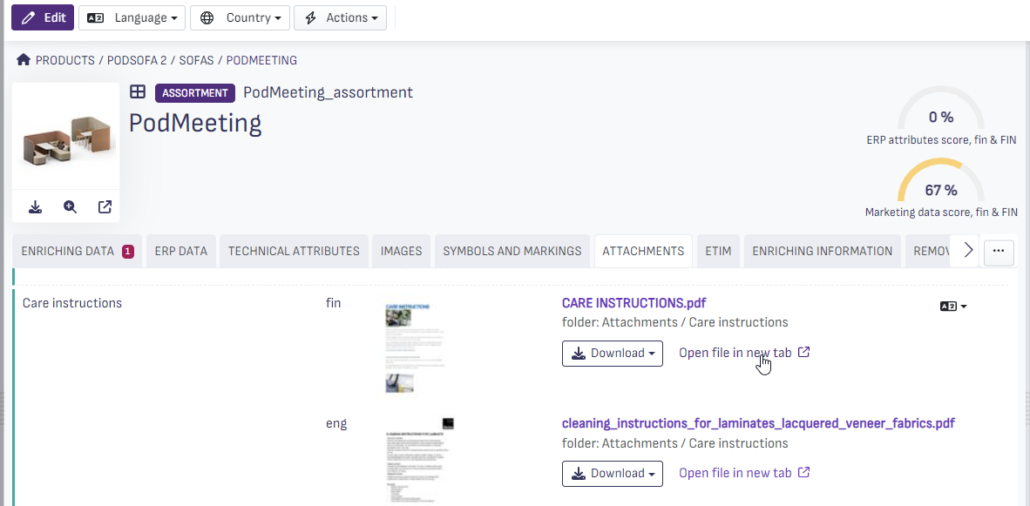
Adeona PIM settings: option to hide default GTIN and Brand fields


If a company using the Adeona PIM system does not maintain information about the GTIN code or the product brand in Adeona PIMs by default in the fields reserved for them, it is now possible to hide these fields from view in the system settings.




