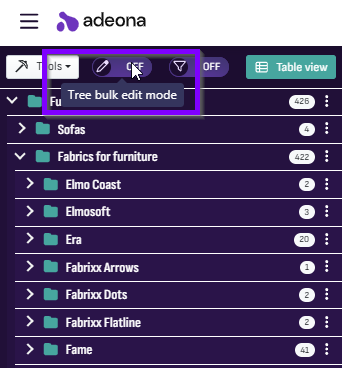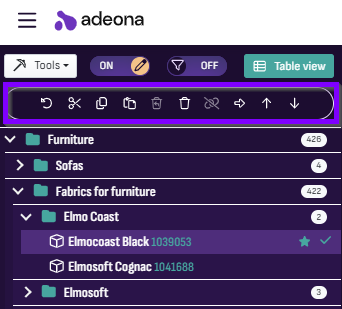File maintenance: version control of files in the user interface
When new versions of files are stored in Adeona PIM's file maintenance, these versions can now be seen directly from the information of the saved file in the Adeona PIM user interface.
A new "Versions" tab has been added to the file view and the versions of the selected file can be seen in the listing. File versions added before the version update are also displayed in the listing. At the top is the latest version in use, and below this is listed the older versions of the file from newest to oldest. Functions related to versions:
- Preview
- File original download
- File version removal
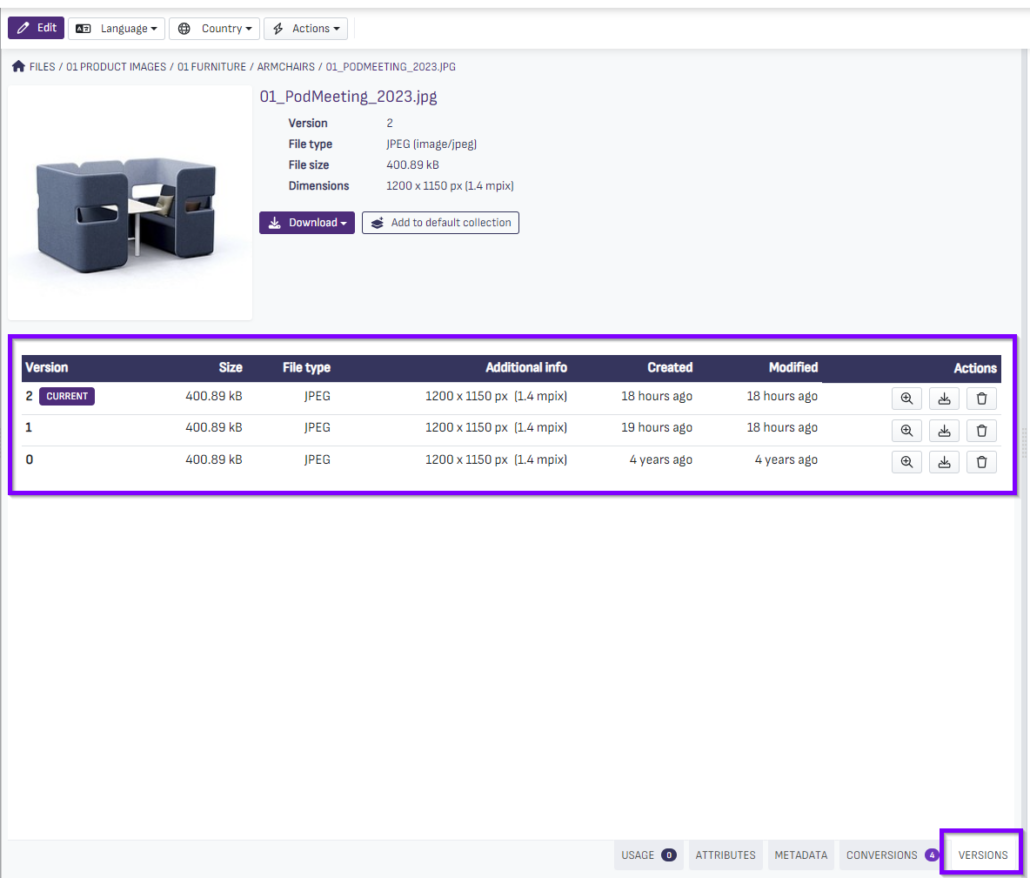
Table View: Simple Search for searching based on several different values
Previously, in the Table View view, it was possible to search for products with the help of Advanced Search's search terms, for example based on the product codes listed in Excel as a comma-separated listing.
After the version update, searching for products in the Table View based on product code, GTIN code, Brand, Global Name or other text (single line) attribute types is easier, as the "Multiple values" search can now be found in the Simple Search menu.
The user can select, for example, a product code as the field to be searched and list the desired product codes in the "Values" field. The values are separated by line breaks, so for example product codes copied from Excel can be pasted into the "Values" field directly.
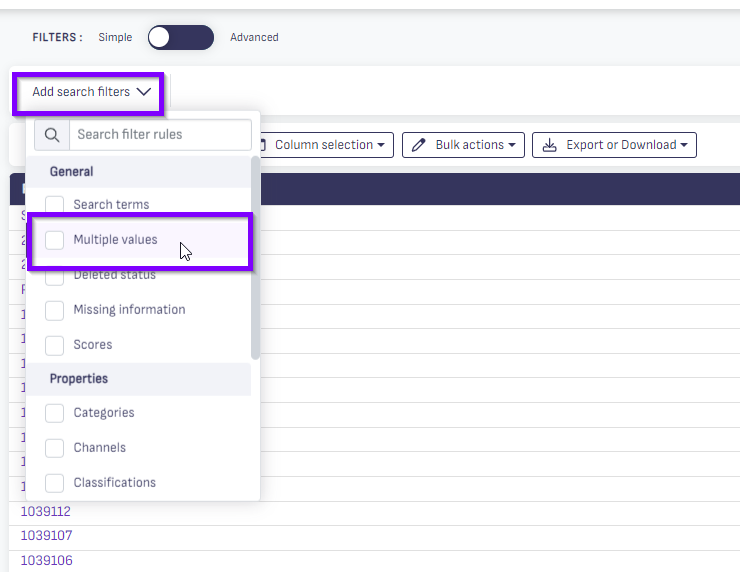
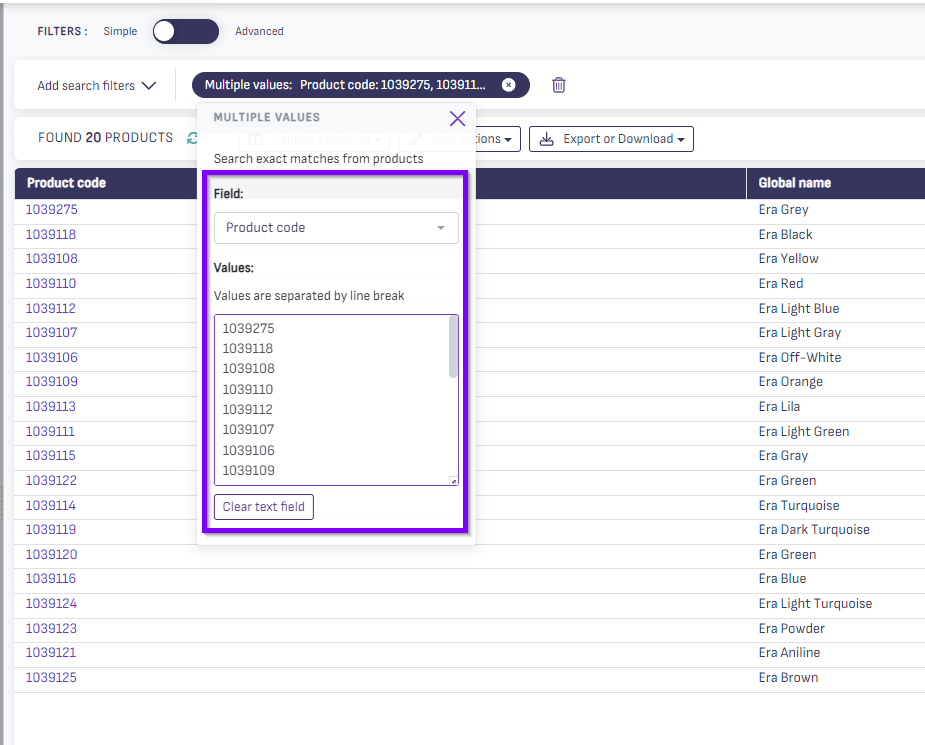
Table View: improvements to column selection and Excel Export
With this version, the functions related to the selection of columns have been collected under the "Column selection" menu. At the same time, new, easier-to-use elements have been introduced to the "Choose columns" view.
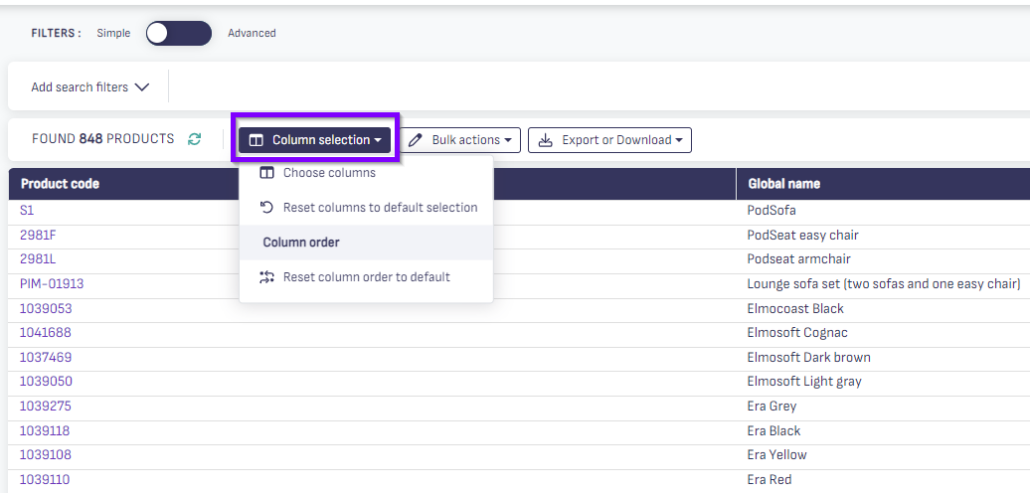
Select all function
All column groups (Properties, Attributes, Channels, etc.) have been given the option to select all fields in the group with one button press. In this way, the user can select, for example, all channels for viewing in the Table View at once.
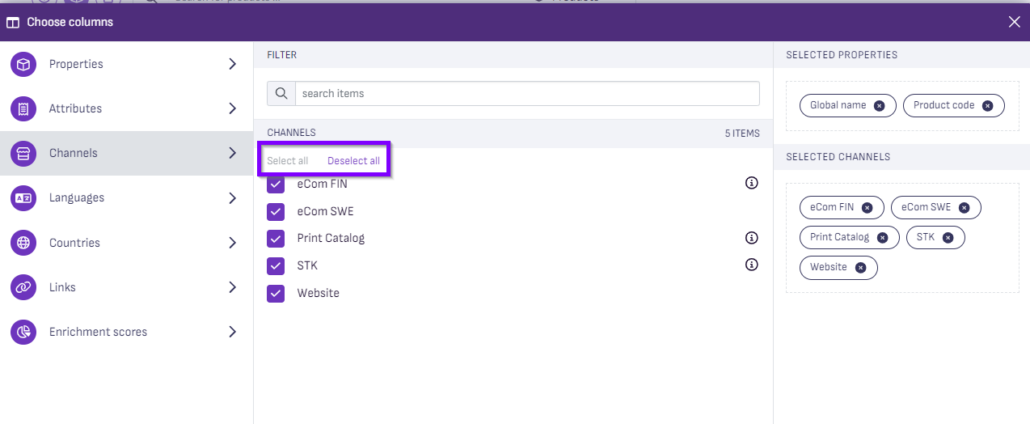
Selection of attributes into columns and Single Sheet Export
The user can select attributes for the Table View using filters. In the Attributes group, attributes can be filtered based on attribute data type, PIM tab, attribute type tag and/or channel.
In this way, it is possible to select, for example, all the number attributes of the ERP tab in the Table View and export them to Excel with Single Sheet Export for viewing and supplementing.
Please note that when you select a large number of columns in the Table View view, only 50 columns are displayed in the user interface, but all selected columns are printed in the exported Excel.
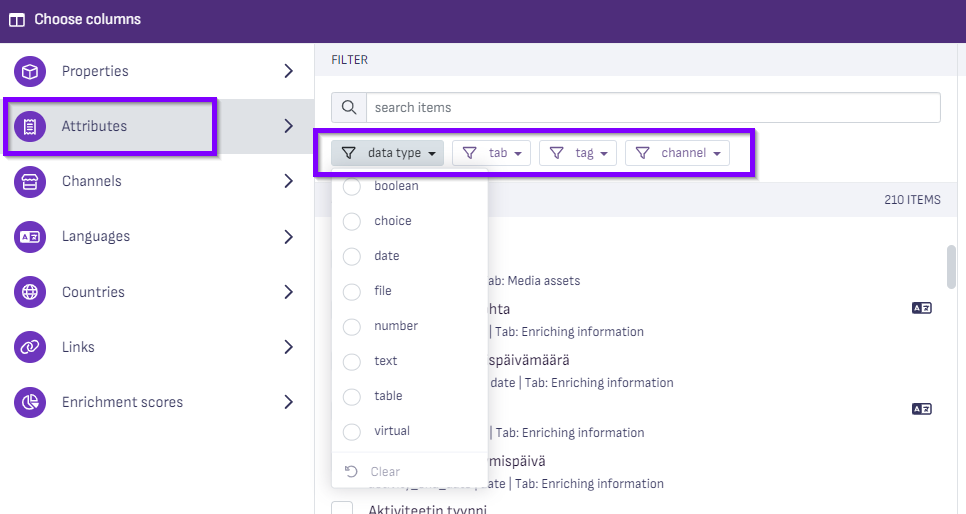
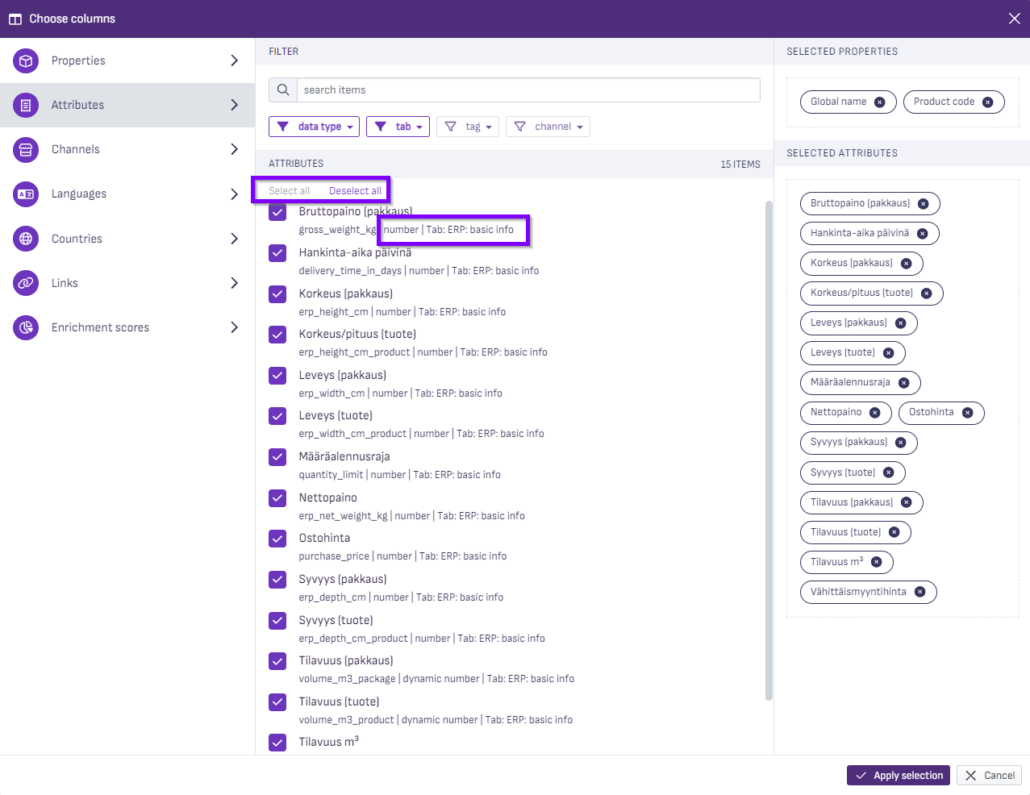
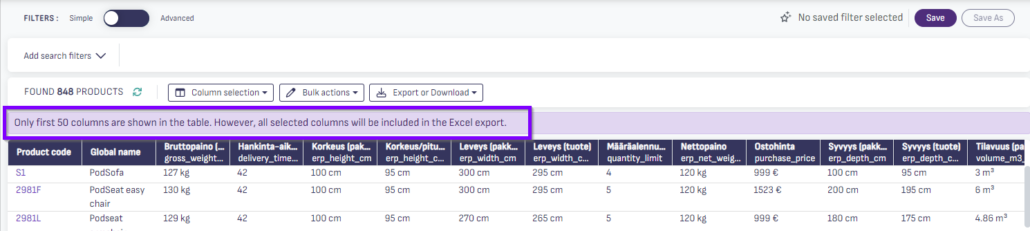
Export or Download menu
The "Excel export" and "Download" functions, which were previously located as separate options in the Table View view, have been combined under one "Export or Download" menu.
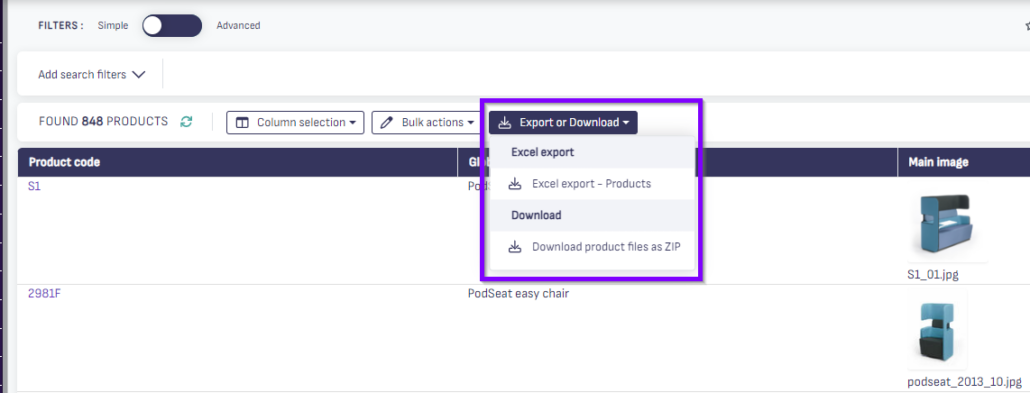
Product hierarchy tree: Drag & Drop function replaced by Cut & Paste function
In previous Adeona PIM versions, the Drag & Drop function located under the Tools menu in the Products & Categories section has been removed. Instead, the hierarchy tree can be arranged using the Cut & Paste function located in the Tree bulk edit mode menu.